To publish a video player on a page that spans the full width of the page, follow these steps:
1) Create a Page.
2) Modify the Page to use the Full Width Template.
You need a page that does not have a right rail.
3) Add some Player code from thePlatform MPX.
Please note, currently only players without advanced layouts will work to resize for different screen sizes, so you should choose a player that does not have a carousel, or anything else special other than a standard video player. Your default player for your site should work for this.
When you grab your player code and embed it into the Page – always remembering to use the “Add Embedded Video” “orange filmstrip” icon to create your shortcode, you’ll want to modify the width and height once the shortcode is on the page.
- Width: 975
- Height: 548.
It should look like this: